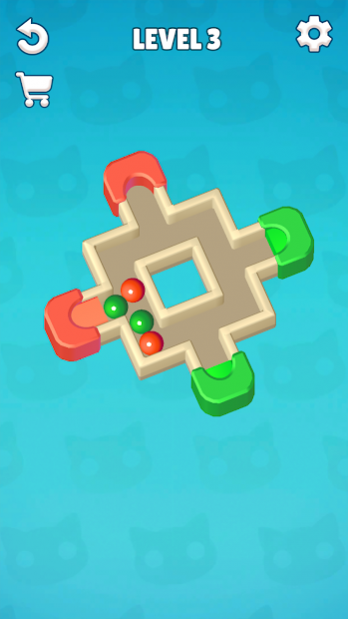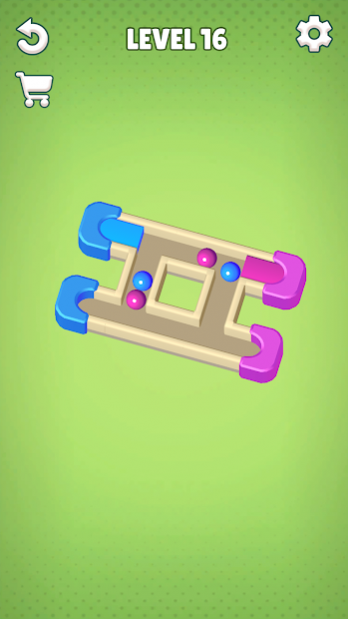Maze Ball Sort: Color Sorting Puzzle 1.1.0
Free Version
Publisher Description
Take your time to drag and roll the little spheres into the matching slots. This game was inspired by the very famous Tower of Hanoi, or Tower of Brahma, but it’s just something absolutely new! Rotate the field to arrange the balls in correspondence with their color, open new types of spheres and test your brain!
NEW DESIGN
Tired of cookie-cutter games of Towers? This casual game will give you a fresh take for traditional games!
LOTS OF LEVELS
Enjoy rotating hundreds of differently formed fields, starting with simple ones, and going up to indeed challenging figures!
GET NEW SPHERES
Complete levels and get new spheres of different shapes, customize your playing field and enjoy this game teaser!
Subscribe to our Instagram to learn about new games or ask any questions: https://www.instagram.com/ultramarine_games/
Download and play Wheel of Hanoi, a classic puzzle game full of brain teasing challenges! Play this game for free!
About Maze Ball Sort: Color Sorting Puzzle
Maze Ball Sort: Color Sorting Puzzle is a free app for Android published in the Puzzle & Word Games list of apps, part of Games & Entertainment.
The company that develops Maze Ball Sort: Color Sorting Puzzle is playducky.com. The latest version released by its developer is 1.1.0.
To install Maze Ball Sort: Color Sorting Puzzle on your Android device, just click the green Continue To App button above to start the installation process. The app is listed on our website since 2022-02-11 and was downloaded 0 times. We have already checked if the download link is safe, however for your own protection we recommend that you scan the downloaded app with your antivirus. Your antivirus may detect the Maze Ball Sort: Color Sorting Puzzle as malware as malware if the download link to com.UltramarineGames.HanoiWheel is broken.
How to install Maze Ball Sort: Color Sorting Puzzle on your Android device:
- Click on the Continue To App button on our website. This will redirect you to Google Play.
- Once the Maze Ball Sort: Color Sorting Puzzle is shown in the Google Play listing of your Android device, you can start its download and installation. Tap on the Install button located below the search bar and to the right of the app icon.
- A pop-up window with the permissions required by Maze Ball Sort: Color Sorting Puzzle will be shown. Click on Accept to continue the process.
- Maze Ball Sort: Color Sorting Puzzle will be downloaded onto your device, displaying a progress. Once the download completes, the installation will start and you'll get a notification after the installation is finished.